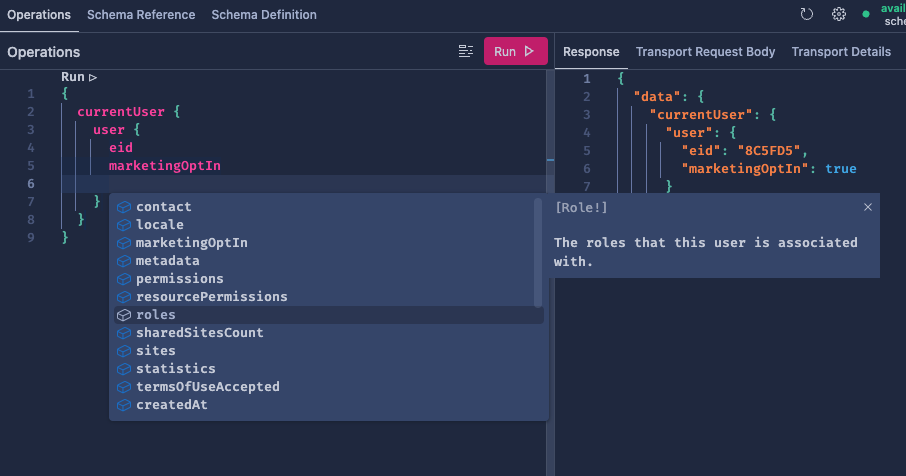Using Playground
Playground offers a variety of tools to explore the API.
Browsing the documentation
On the top of the page, you can find a tab called "Schema Reference". If you click on it, a screen will open which offers you a list of all available queries and mutations.
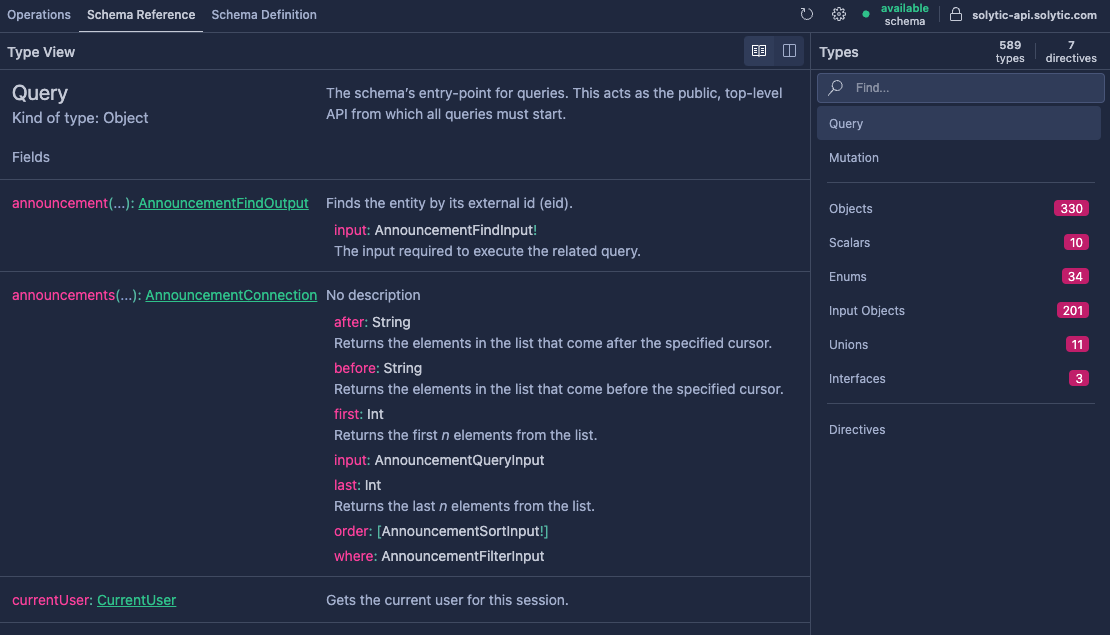
You can just browse the documentation, or alternatively search what you are looking for in the search bar on the right side.
Using auto-complete
While writing a query, you can use auto-complete by pressing CTRL+Space.